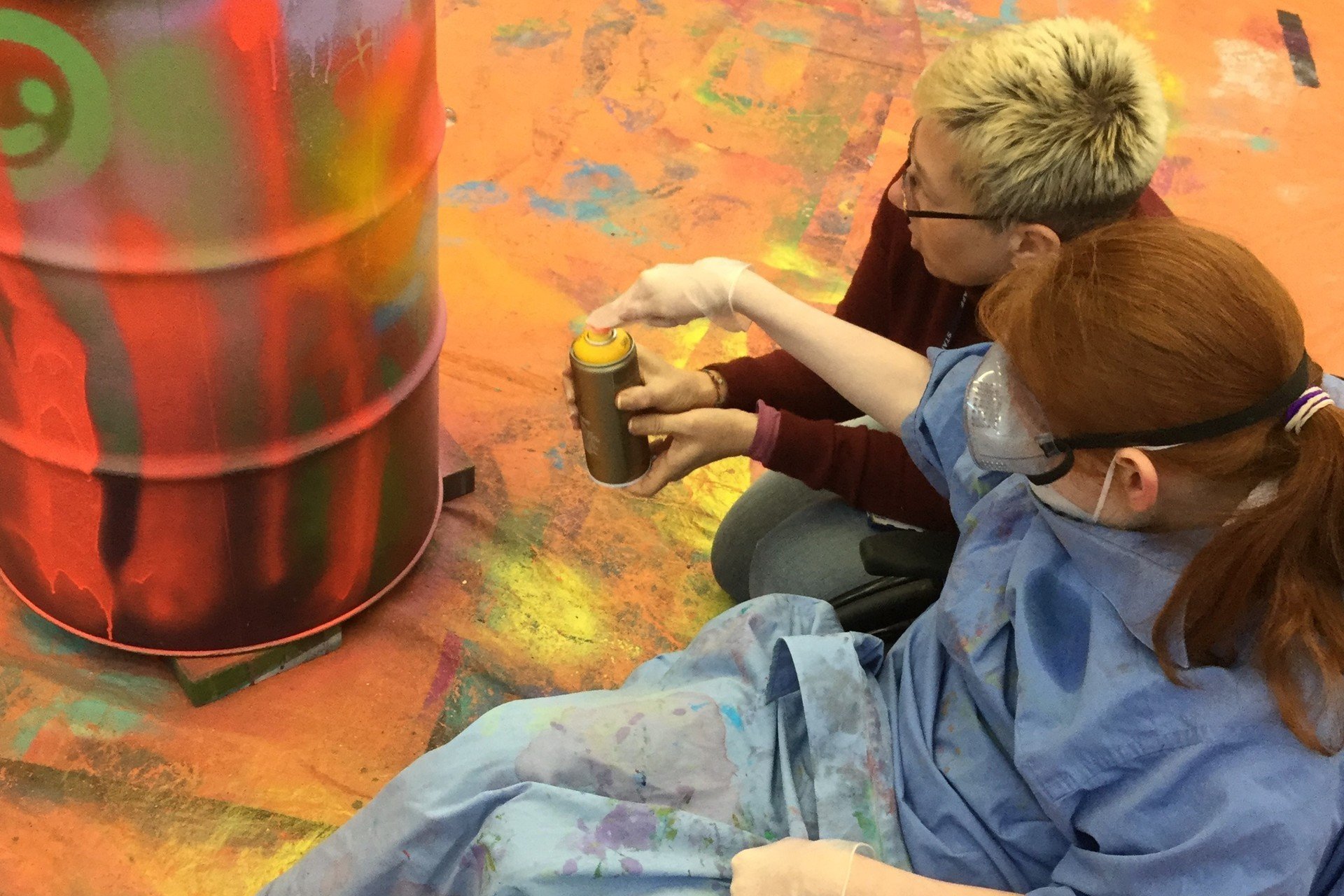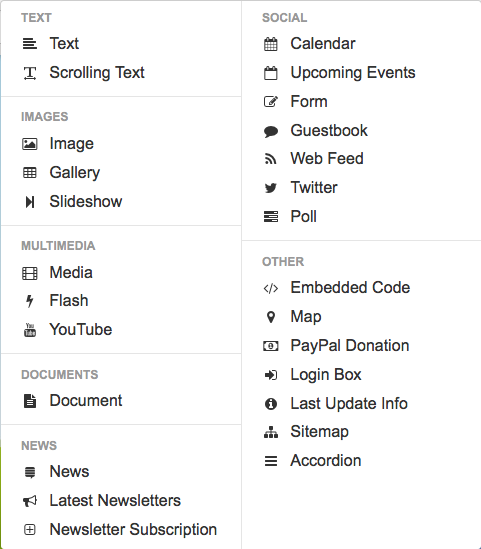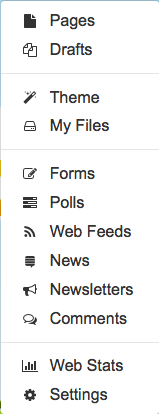Welcome to your School Jotter free trial
You've got thirty days, but in that time you can use it as much as you want!
Just click on the Edit Page button up in the top left to get started - you can change this text and pretty much anything else about the website! Below we've got some quick tutorials on using the system - it's really easy, promise!
Want to find out more? Check out our dedicated help site at education.webanywhere.co.uk.
Insert Item
This is the Insert Item menu, it's up there at the top next to the big Site button when you click Edit Page
You can insert all of these different types of content into your page, it's really easy. Full overviews can be found ateducation.webanywhere.co.uk.
Once you're done editing, be sure to click Save Page then Save and Publish!
Manage Menu
The Manage menu lets you add, remove and modify page structure. It's next to Edit when you're in View mode.
You can manage the different content types that you can insert in edit mode, as well as adjust the shape of the pages you see.
This one has a range of columns, for example.
Why not try out a different theme too? All the ones you see are free!
Interested in taking this further?
Our dedicated team of educational consultants can show you around the system - for a personal demonstration, contact us on +44 (0) 800 862 0131.